Computers
Finding a computer that's fits your lifestyle doesn't have to be an agonizing set of compromises.
Your existing PC is so slow it can barely run Windows Solitaire. Video editing? Hardly. You’d be lucky if you can edit a Word document without it crashing.
If this sounds familiar, don’t fret, as there’s some good news for computer users facing the inevitable upgrade: There’s never been a better time to buy a new PC.
Prices are at an all-time low, while at the same time, computers are becoming incredibly powerful and full of convenient features.
But choosing the right computer to match your needs and budget can be an overwhelming task – especially for tech-shy folks intimidated by geeky terminology and pushy salespeople.
The following criteria should help you decide what’s best for you and your budget, and in the simplest, fastest manner at that.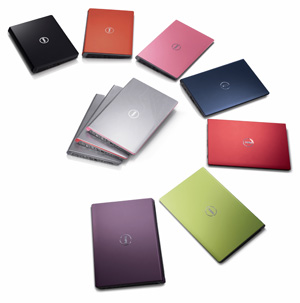 Laptop/Desktop
Laptop/Desktop
If you require portability, then a laptop (also referred to as a “notebook”) PC is for you. But if you want the flexibility of adding a larger display or upgrading other components (such as adding a bigger hard drive or better video card), then perhaps a stationary desktop is the way to go. If you’ve decided on a laptop, keep in mind the bigger the screen (e.g. 17-inches opposed to 12-inches), the bigger and heavier the laptop will be. Plus, a larger screen tends to drain the battery faster than a smaller one.
Power/Performance
While laptops are becoming more powerful, a desktop is still more ideal for graphic-intensive applications such as computer gaming, video editing or animation rendering. But if portability is a priority, then at least be sure to invest in a laptop powered by a “dual-core” processor, which is like having two engines under the hood instead of one. And the more system memory, or RAM, in either case the smoother your programs will work (and the easier it’ll be to multitask): Go with at least 2-gigabytes (2GB) of RAM, but 3GB or more is even better. Video memory (such as 256 megabytes) relates to graphical performance – the bigger the number here, the smoother applications, such as games, will run. A desktop PC should be powered by a dual- or quad-core processor to “future-proof” your investment for years to come.
Hard Drive/Optical Media
When it comes to the size of a hard drive, which determines how many programs and files you can fit on it before running out of space, be sure to get a laptop with at least 120GB of space and desktop with at least 250GB of hard drive space. Keep in mind, though, you can always add more (to either a laptop or desktop) with an inexpensive external hard drive. Also be sure your computer includes a built-in DVD burner that can record to “dual layer” discs, which refer to blank DVDs that can hold up to 8.5GB of data (about 2500 songs!). A DVD drive can also be used to load software, watch movies or play computer games.
Windows/Mac
 This is a tough one to advise on. Why? It boils down to personal preference. The best way to tell which one is ideal for you is to try both out to see which one feels more intuitive for you to work on, and which one will work with you favorite programs. Mac laptops and desktops are generally more expensive than Windows-based PCs, but they’re more stylish and are less prone to threats in cyberspace such as viruses, spyware and hackers. On the flipside, however, Windows users have a far greater selection of software (including many more PC games). Keep in mind today’s Intel-powered Macs can also run the Windows operating system via programs such as Boot Camp or Parallels.
This is a tough one to advise on. Why? It boils down to personal preference. The best way to tell which one is ideal for you is to try both out to see which one feels more intuitive for you to work on, and which one will work with you favorite programs. Mac laptops and desktops are generally more expensive than Windows-based PCs, but they’re more stylish and are less prone to threats in cyberspace such as viruses, spyware and hackers. On the flipside, however, Windows users have a far greater selection of software (including many more PC games). Keep in mind today’s Intel-powered Macs can also run the Windows operating system via programs such as Boot Camp or Parallels.
Wi-Fi/Bluetooth
If you’re shopping for a laptop, chances are it’ll have integrated wireless networking features. This means you can log onto the Net at broadband-like speeds when in range of a “Wi-Fi” network, be it at home, work, school or one of many thousand “hotspots” around the world, including cafés, hotels, airport lounges, and so on. The latest laptops offer 802.11n technology – which offers five times faster speeds and twice the range (so you don’t need to be near the wireless router) than the older 802.11g technology. Bluetooth is another good wireless feature to look for, which can make phone synching easier (read: cable-free) and even add support for headsets for hands-free chatting over the Net. Any desktop you choose should also offer 802.11g or n wireless networking capability (offered via a built-in or optional attachment), or come with an integrated Ethernet card, which enables connection to the Internet via cable.

